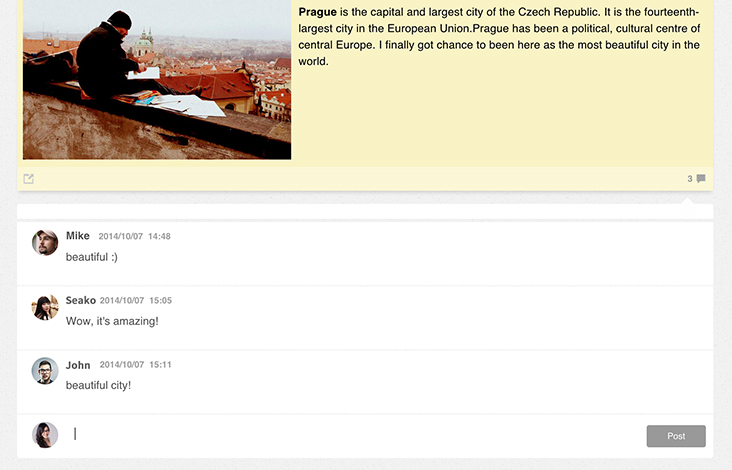How to use the Stickers?
Stickers allow you to record your life anytime, anywhere. Texts, images, web links, videos, you name it. You can literally paste anything on PasteWall. Every link on your wall can guide you back to the original page to explore more possibilities.
Publish Posts
Let your voice be heard by entering words you want to say, or drag photos to directly upload them to your stickers.
PasteWall Clipper Plugin
Our specially designed PasteWall Clipper lets you paste all of the things you want to your designated wall while browsing the web. We want to you to be able to gather everything fast and easy, without the hassle of needing different preview programs to open the gazillion different formats out there. PasteWall allows you to read and see to your heart's content. Download PasteWall Clipper now!
Edit Post Contents
All your stickers can be edited however many times you like. Click on the Edit button, and use the editor to change the post into the style and layout of your choice. Tap on the images or videos to adjust their display size. Whether it's a short or lengthy memo, one sticker is all you need.
Share Sticker
With a simple tap, you can open a separate browser page for each sticker and quickly share it with your friends.
Reply Comments
As long as it is permitted by the Wall owner, anyone can reply to a sticker's content. What is permission setting?
Tag a Friend
You can use "@" to tag a friend. A tagged friend will receive notification feeds from your stickers or wall interactions. This works wonders in group collaborations or social networking interactions!